1
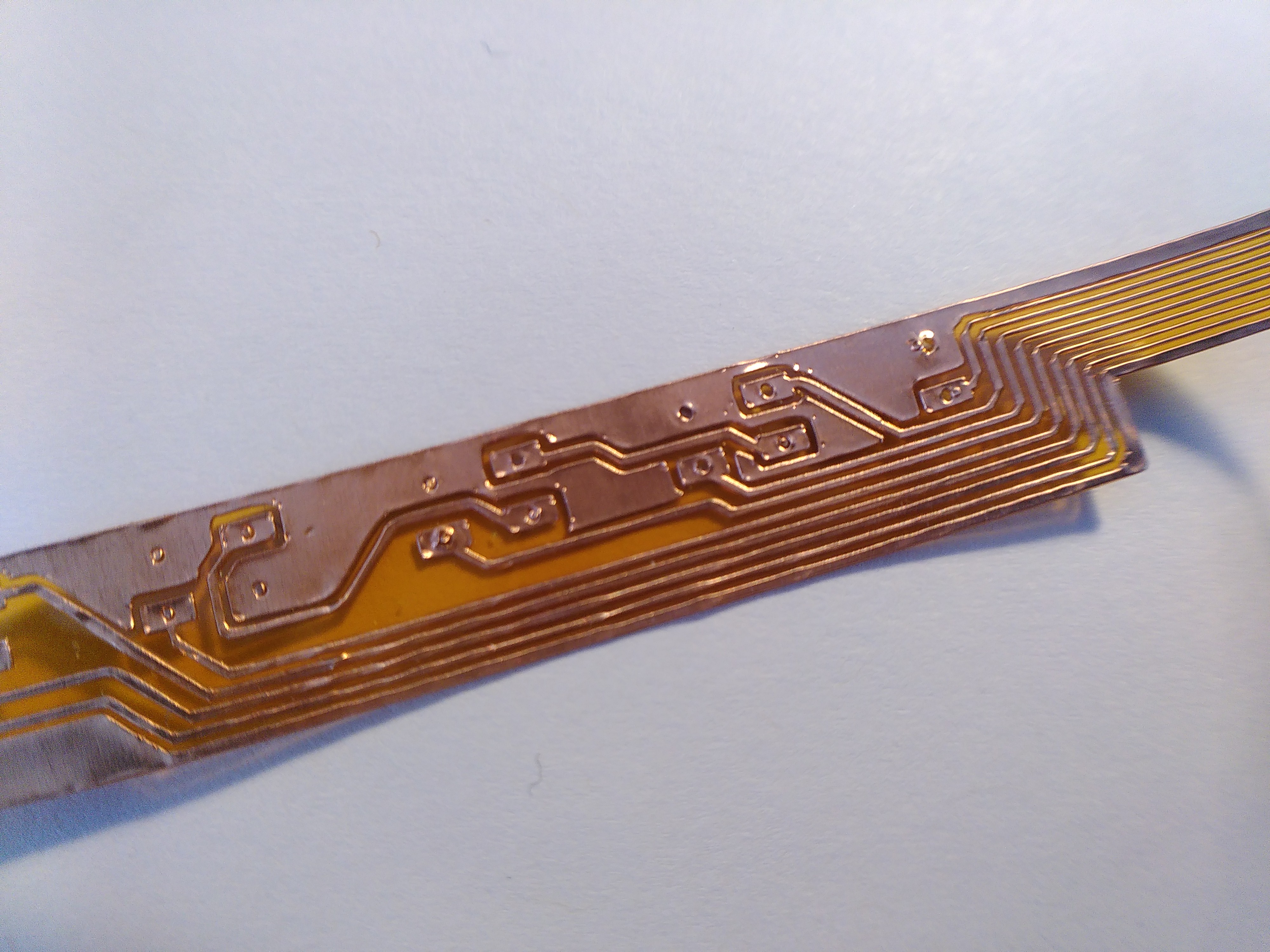
Cut copper foil glued on non-adhesive polyimide foil, after removing obsolete copper by hand
2
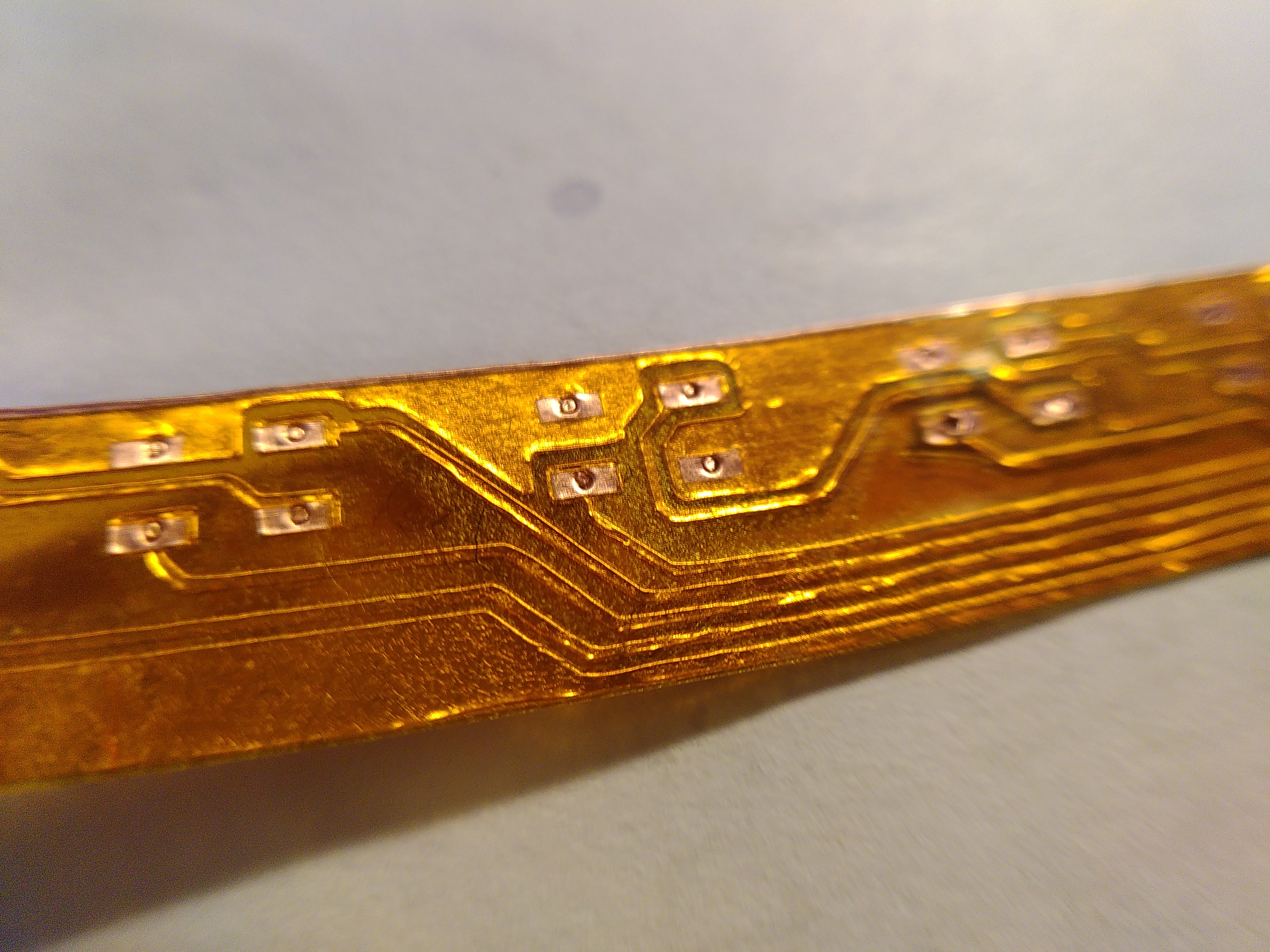
Cut solder mask out of adhesive polyimide foil
3
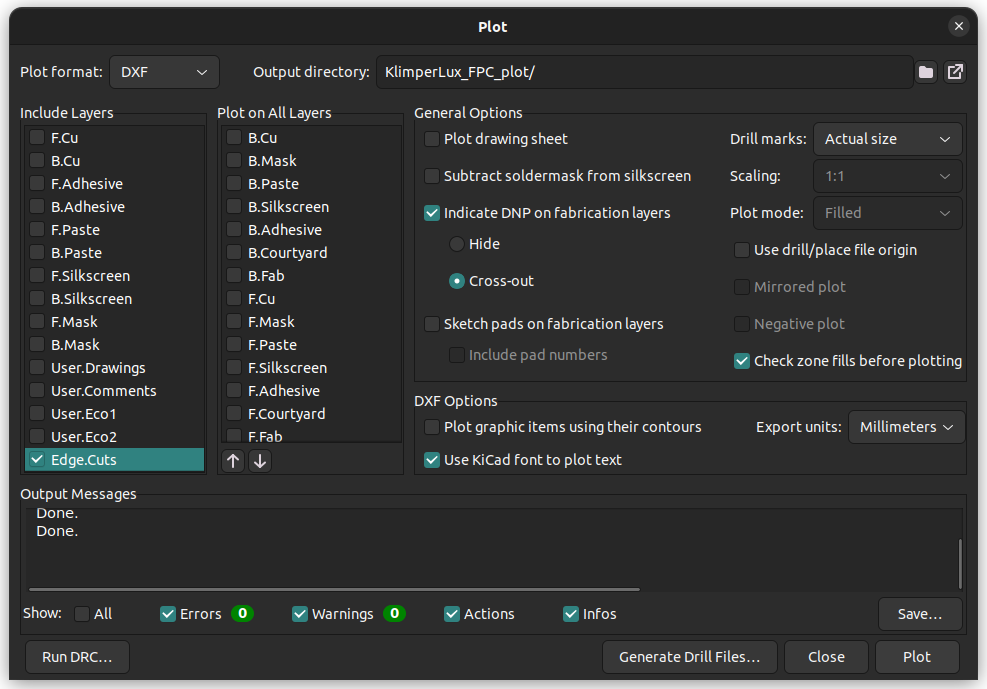
KiCad export/gerber options for edge-cuts
4
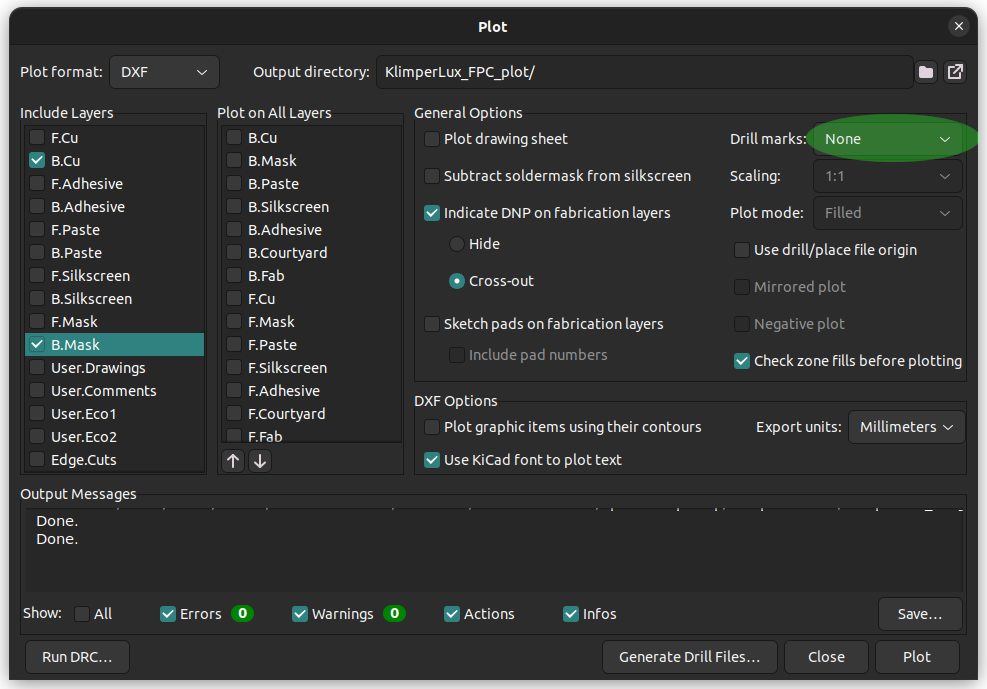
Options for bottom layers: Turn off drill marks
5
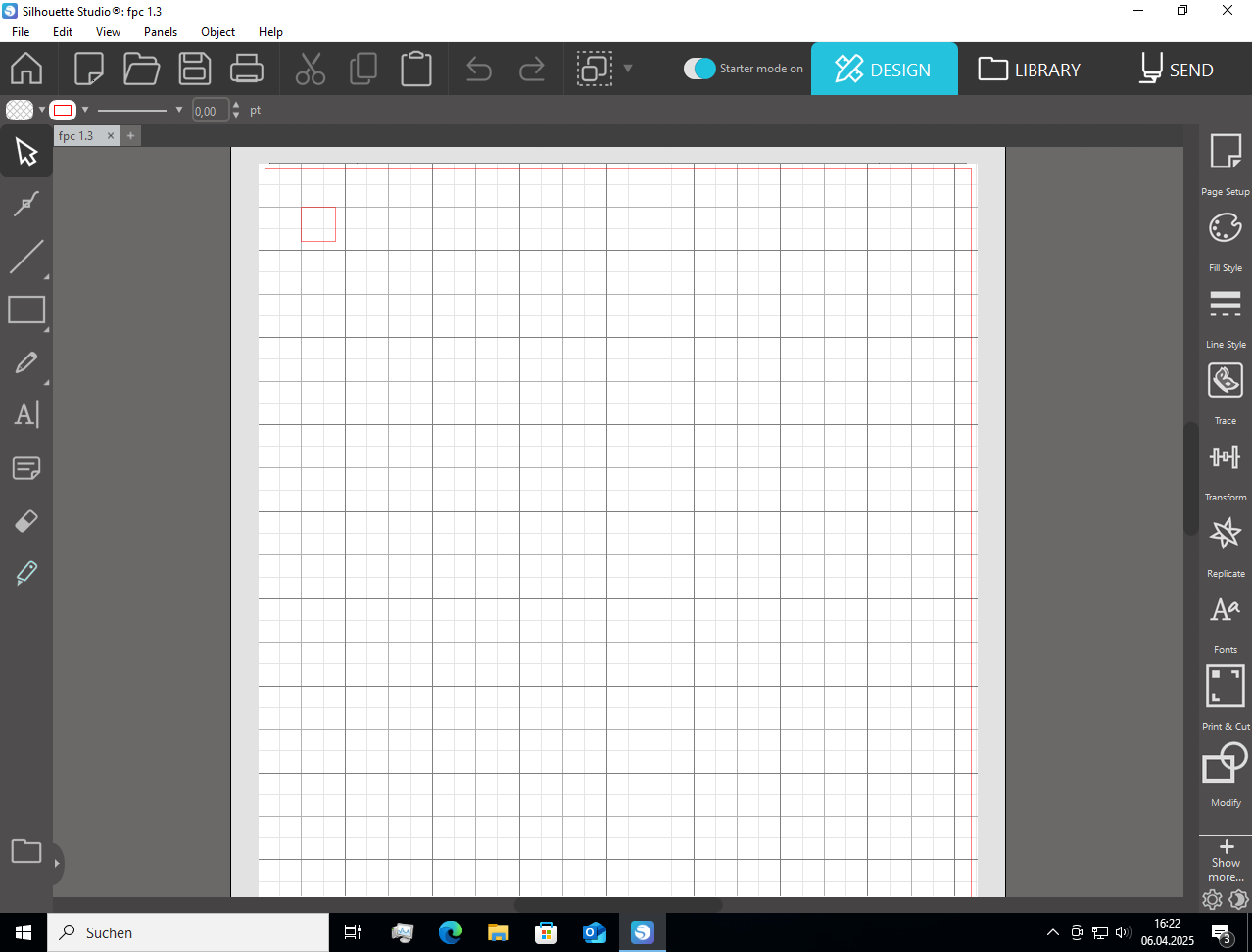
Silhouette Studio: A small red square for testing position is useful
6
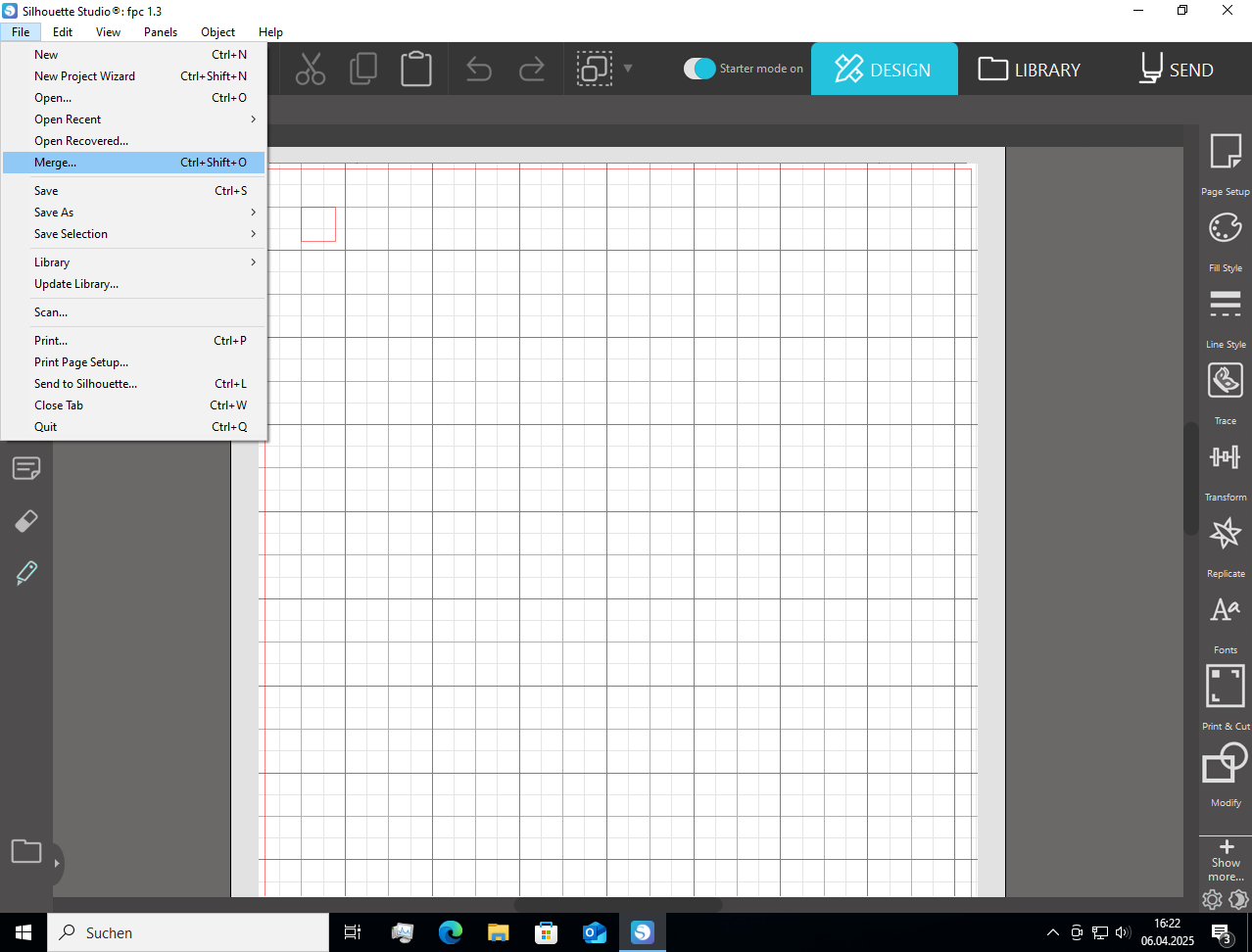
Select merge
7
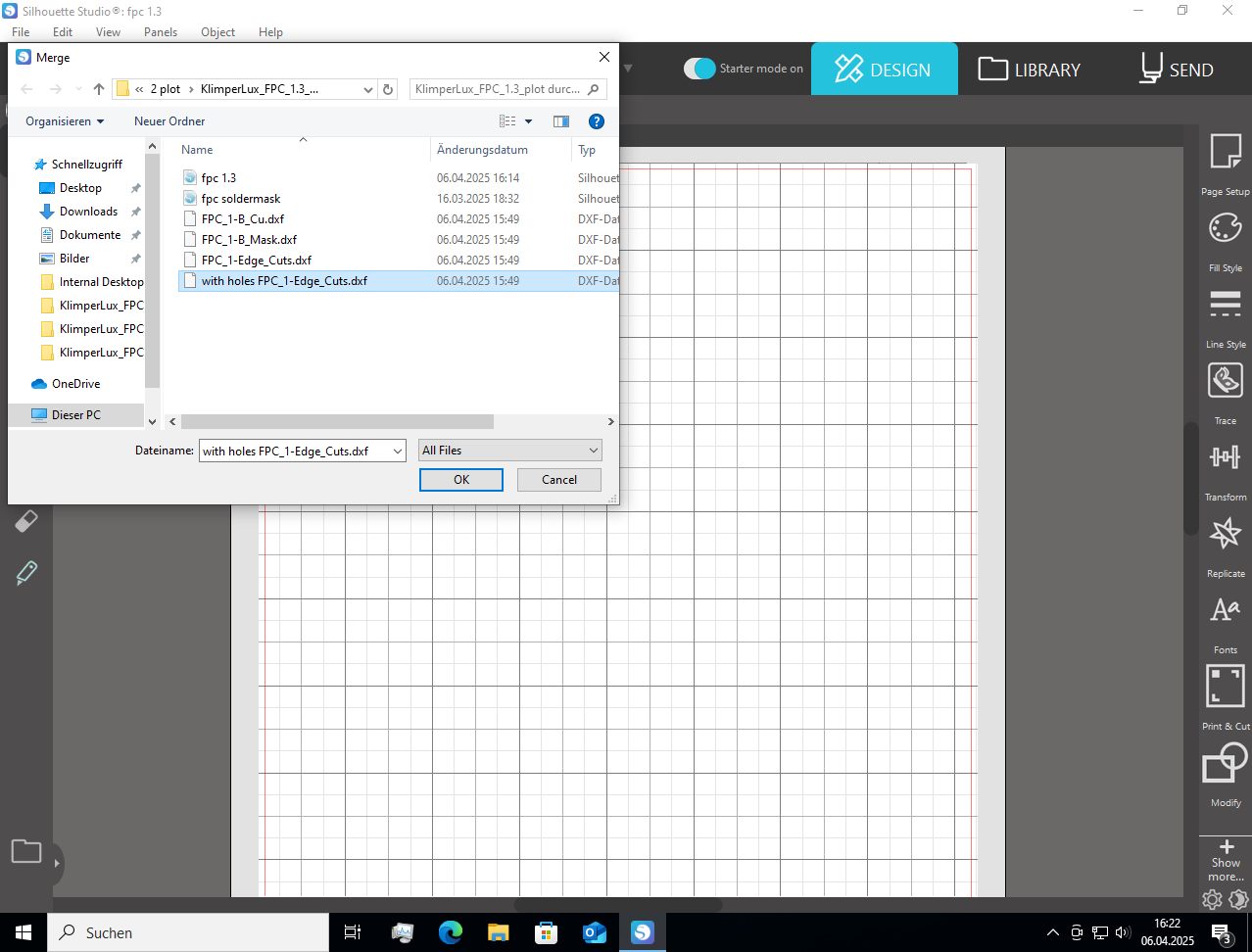
Select edge cuts layer
8
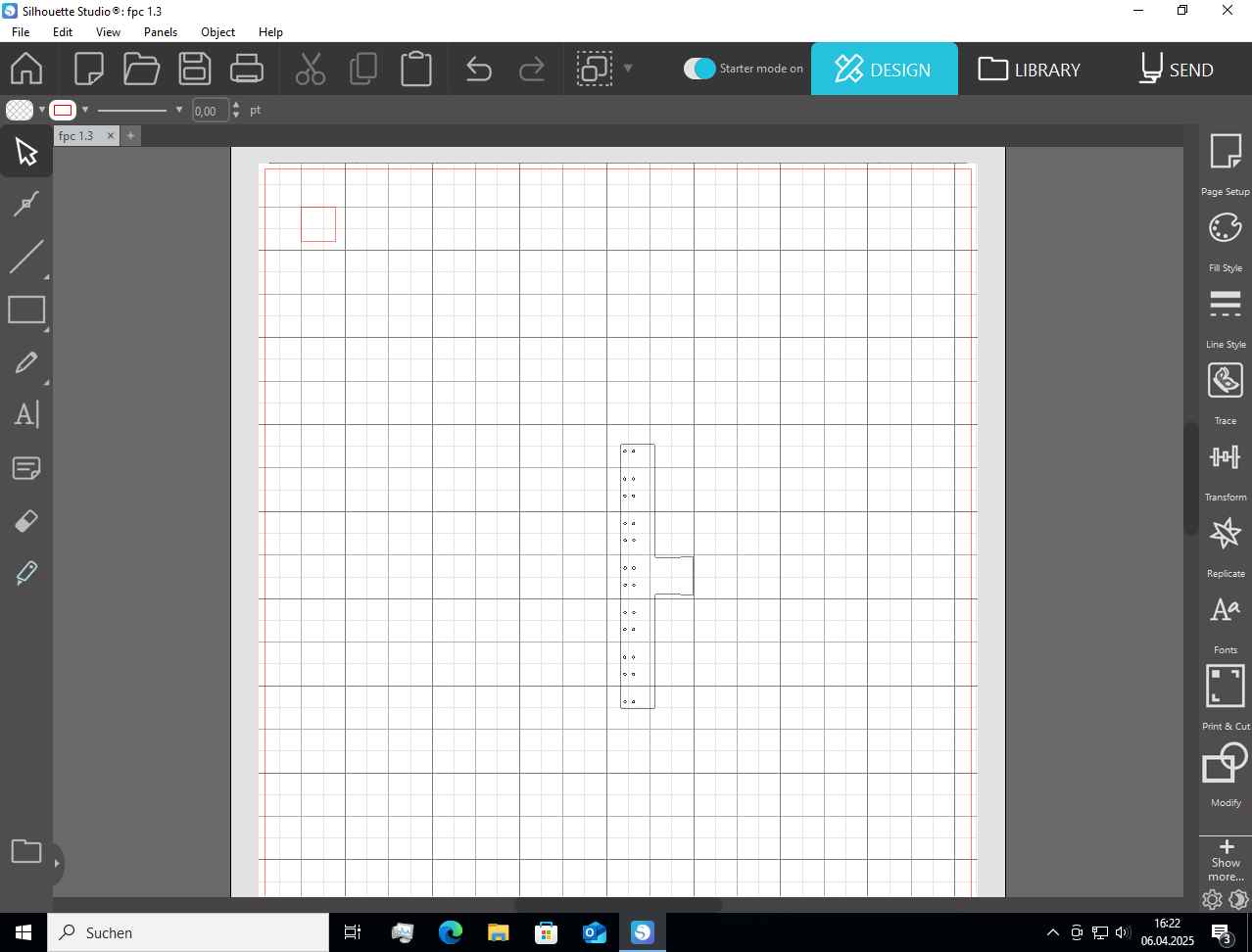
View after merge
9
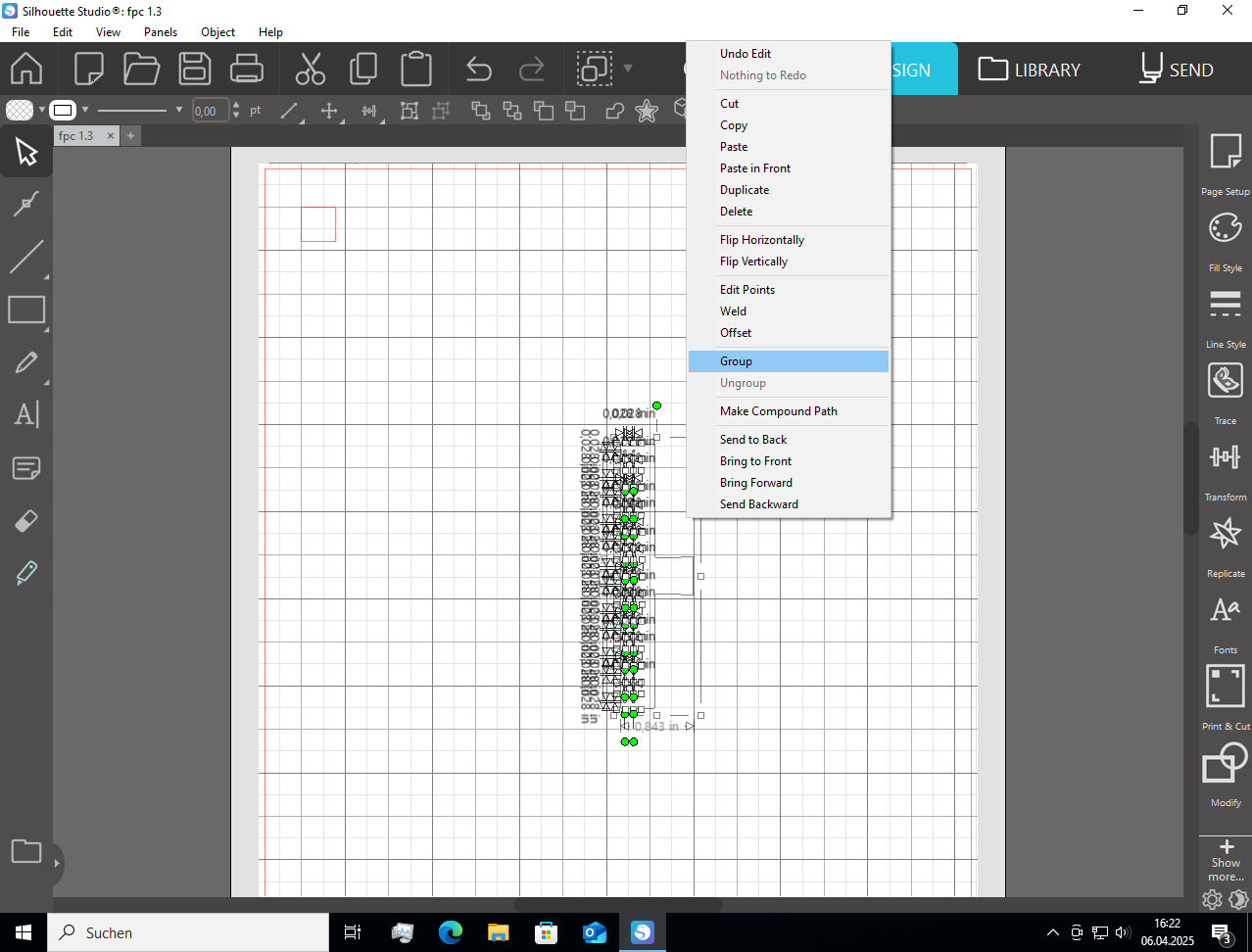
Select all objects and group
10
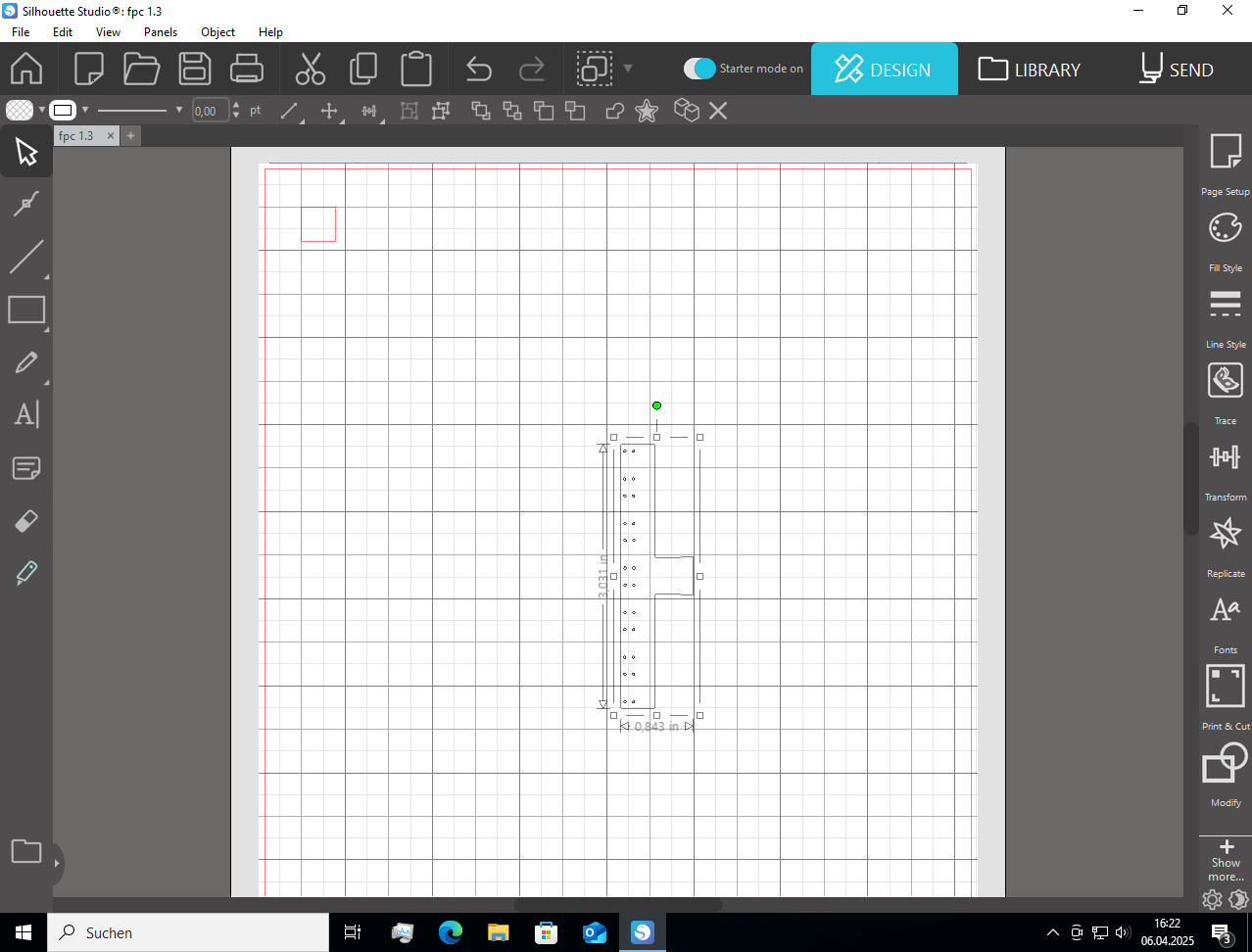
objects from edge cuts are one object now
11
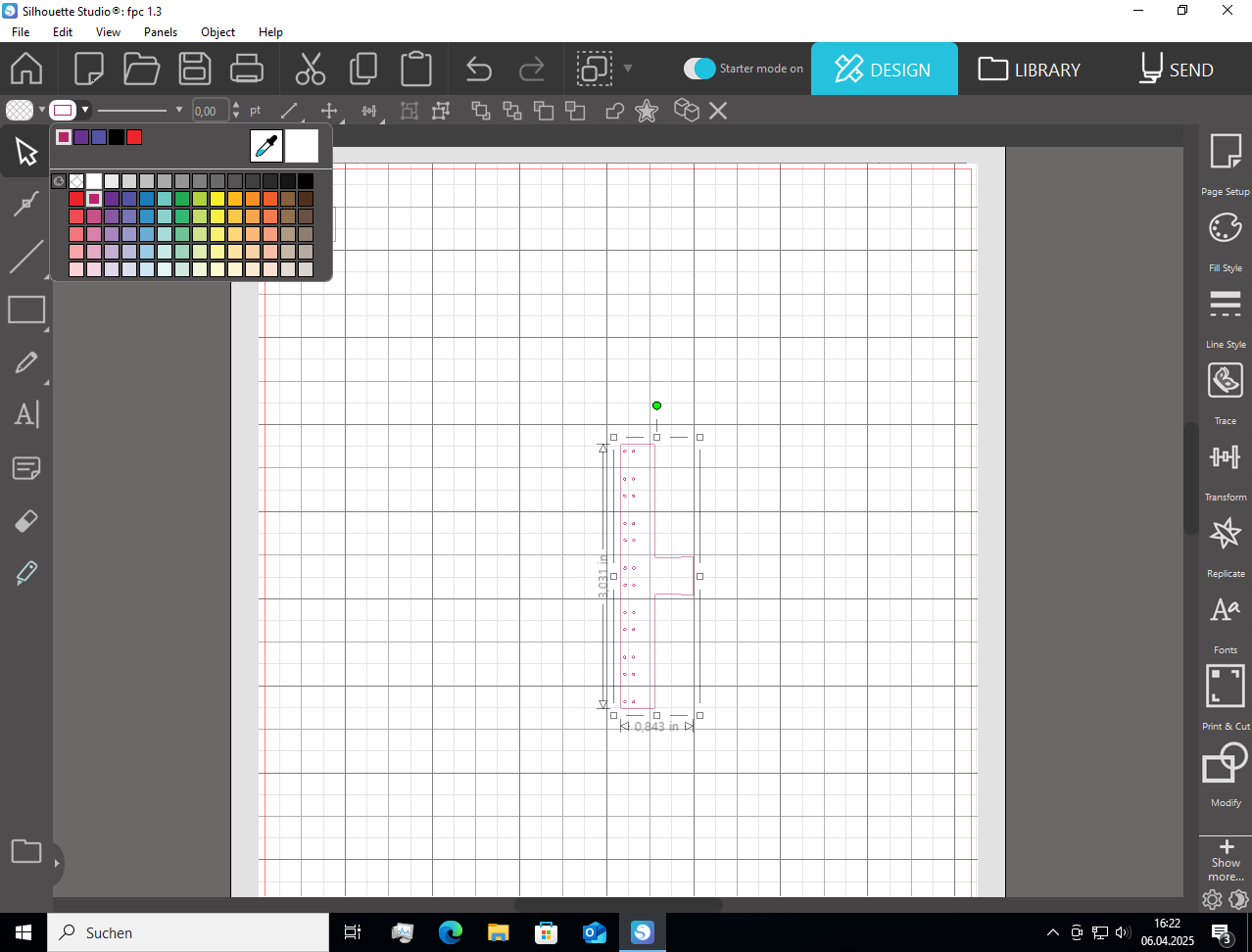
change the colour for edge cuts: This is important for seperate cutting settings
12
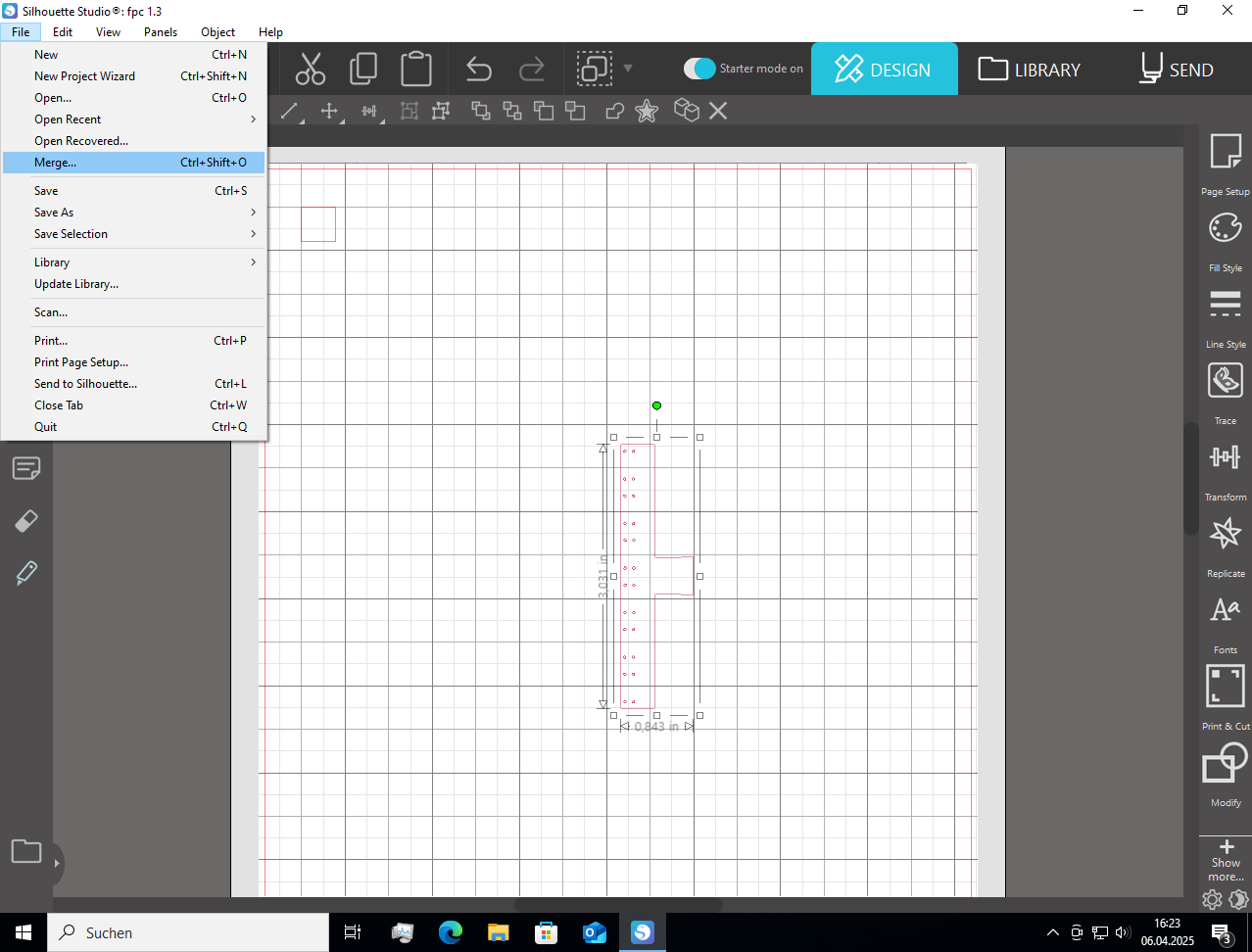
Select merge again
13
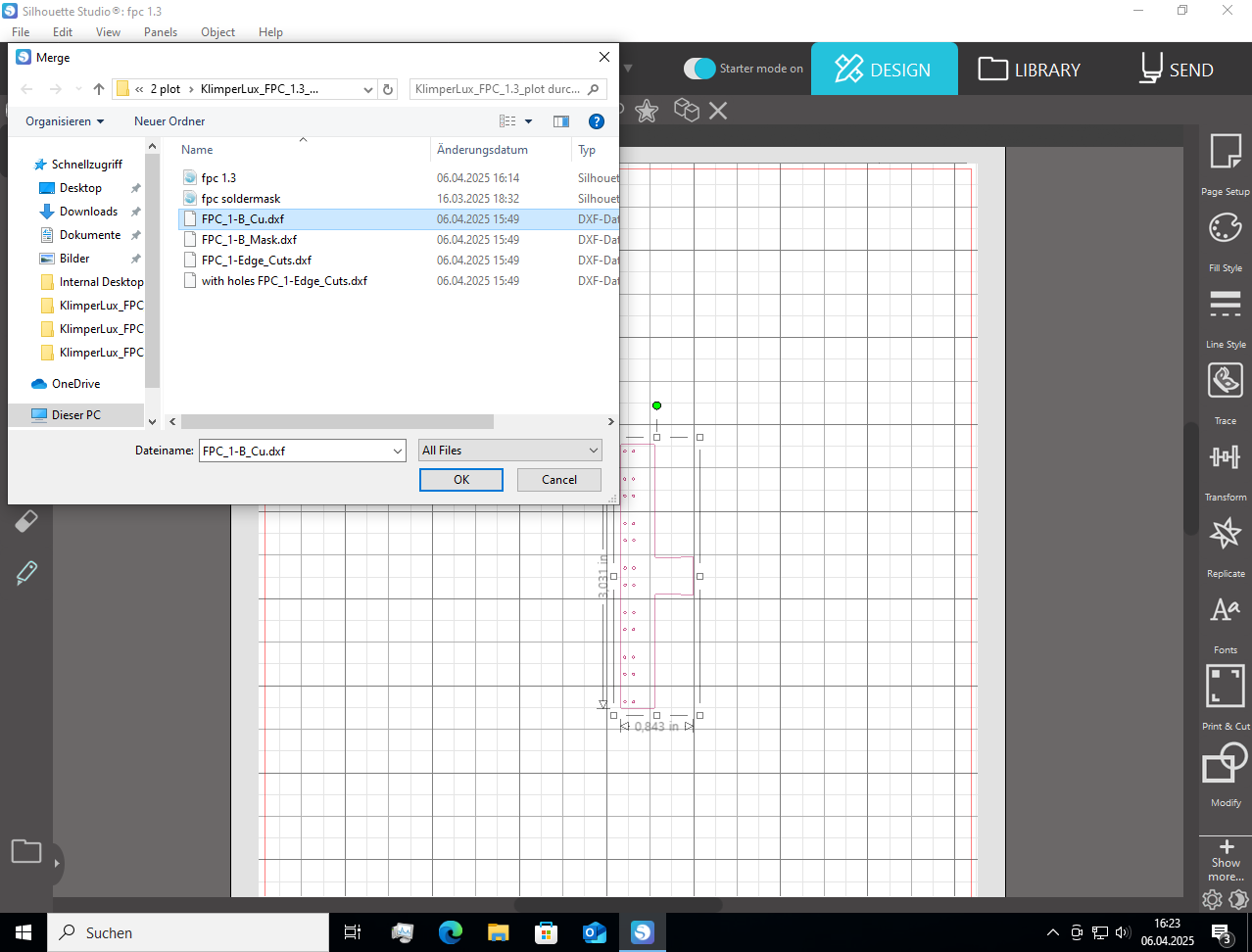
Select your bottom layer
14
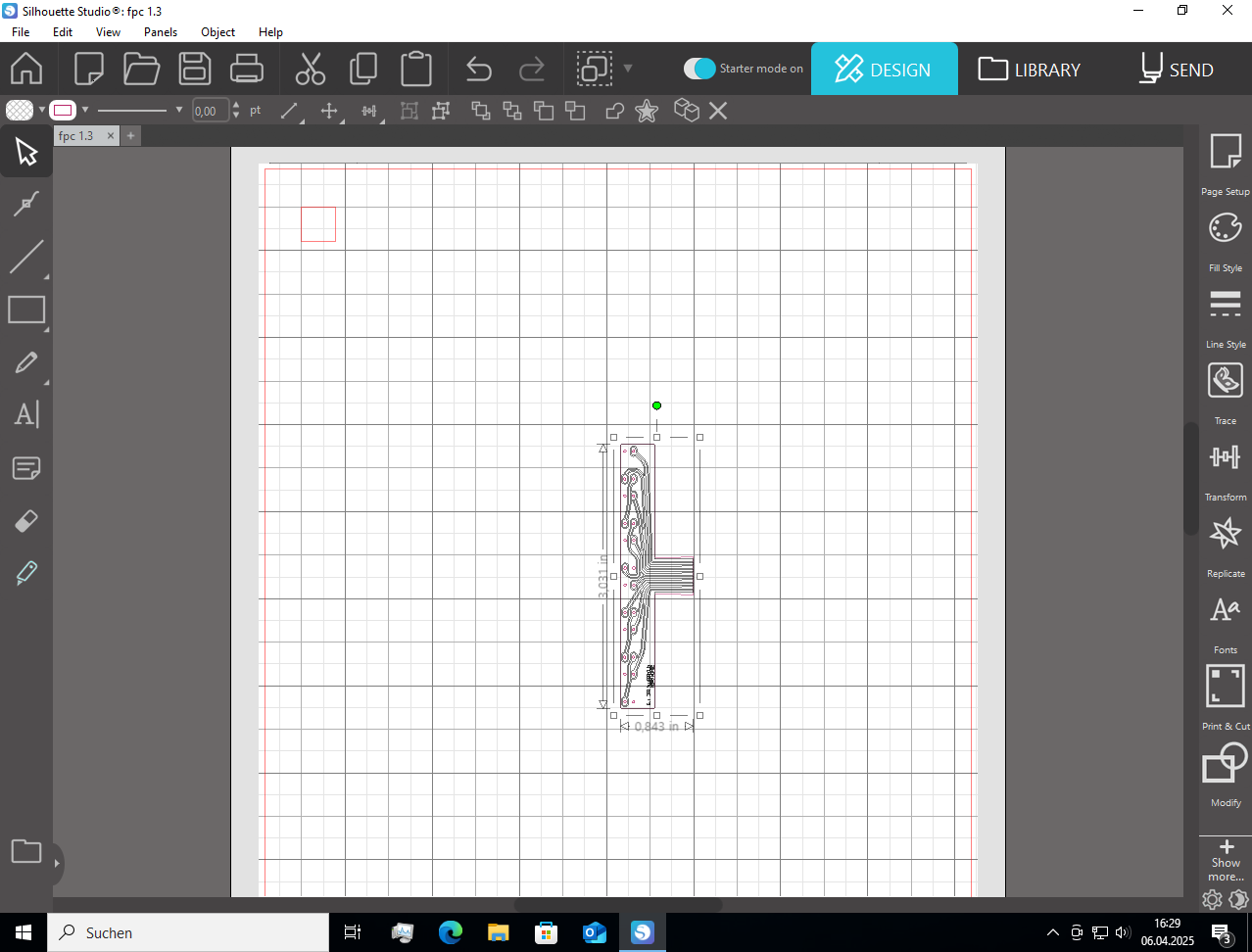
leave the colour set to black
15
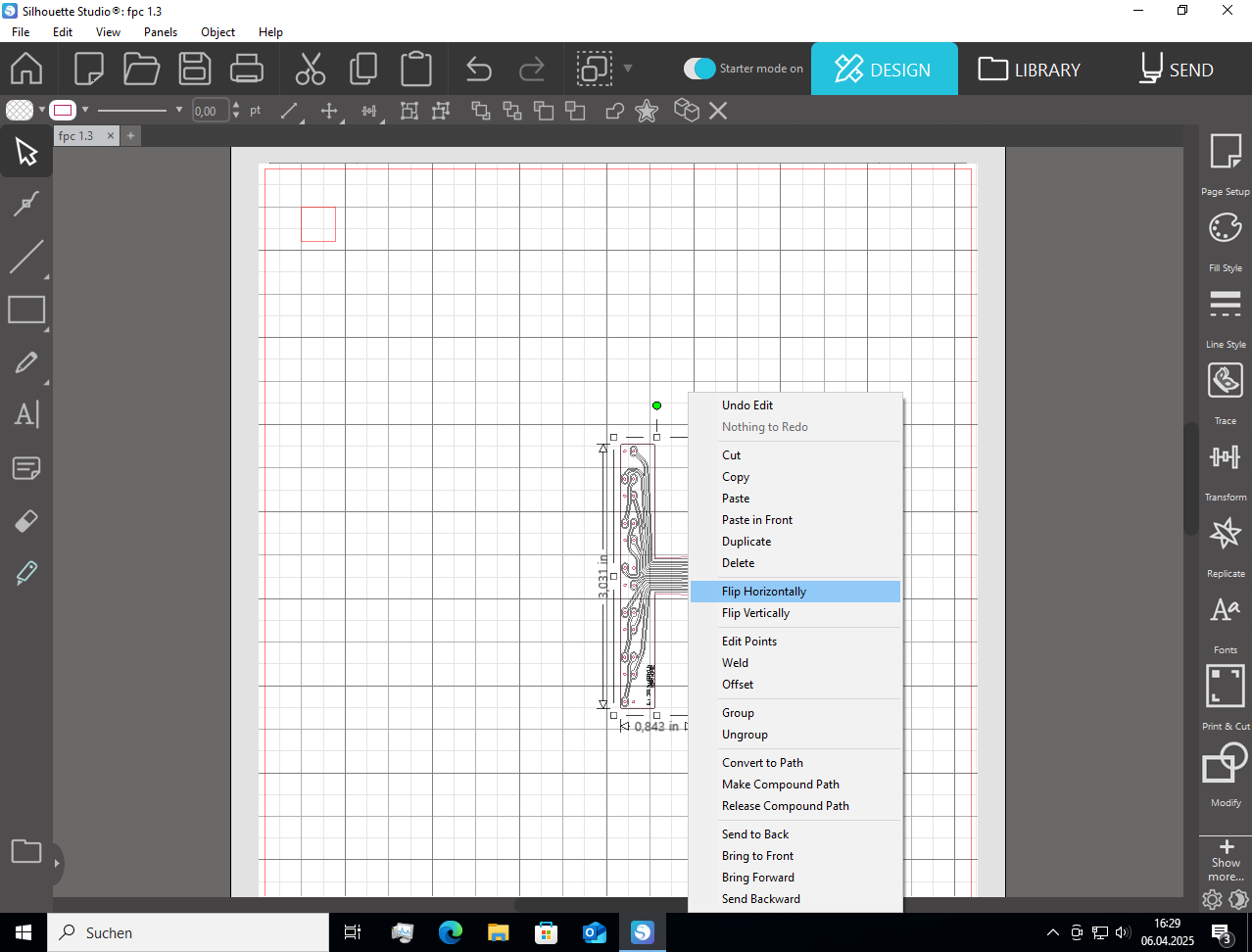
Select all objects and flip horizontally, because the FPC _bottom_ is being cut
16
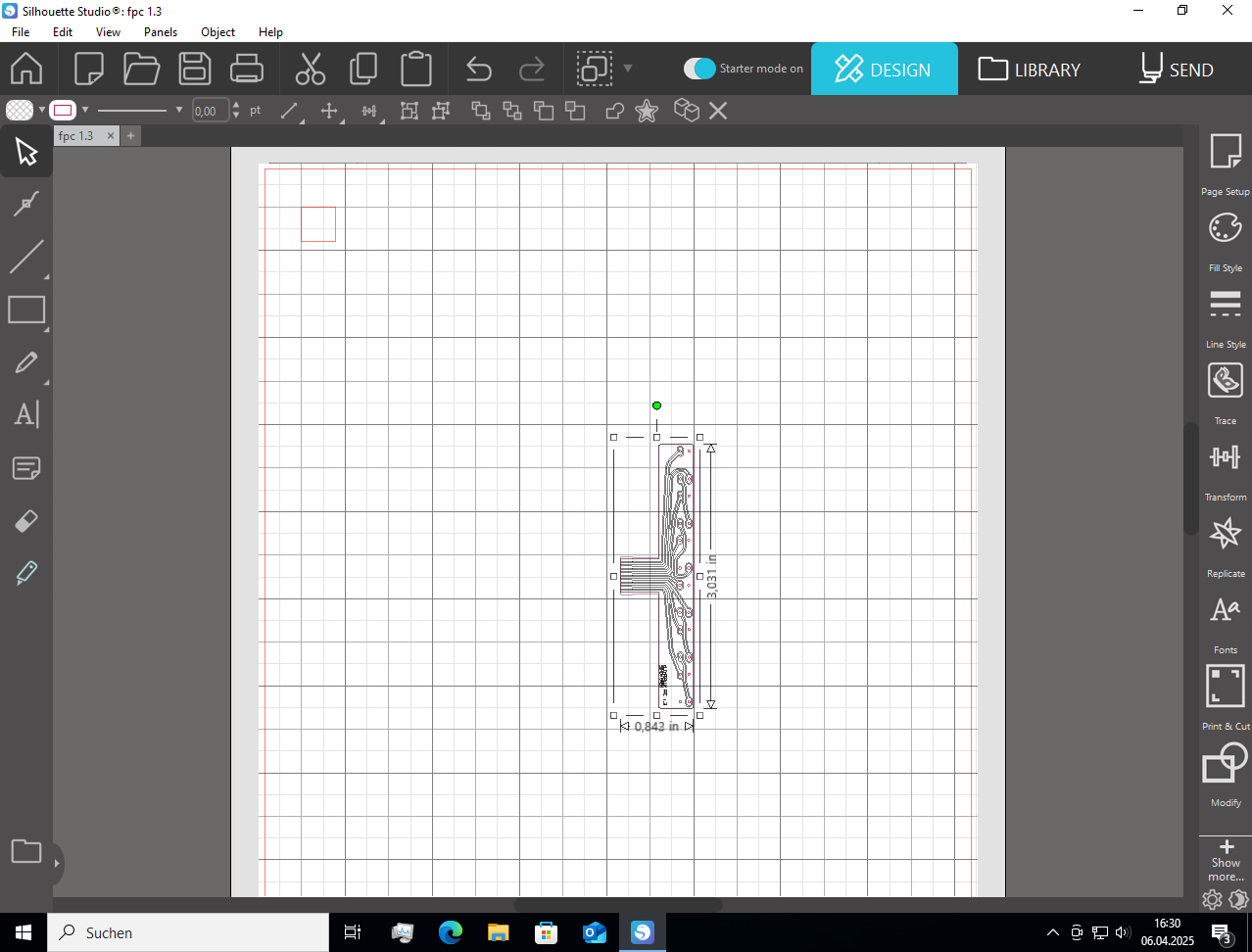
Flipped view
17
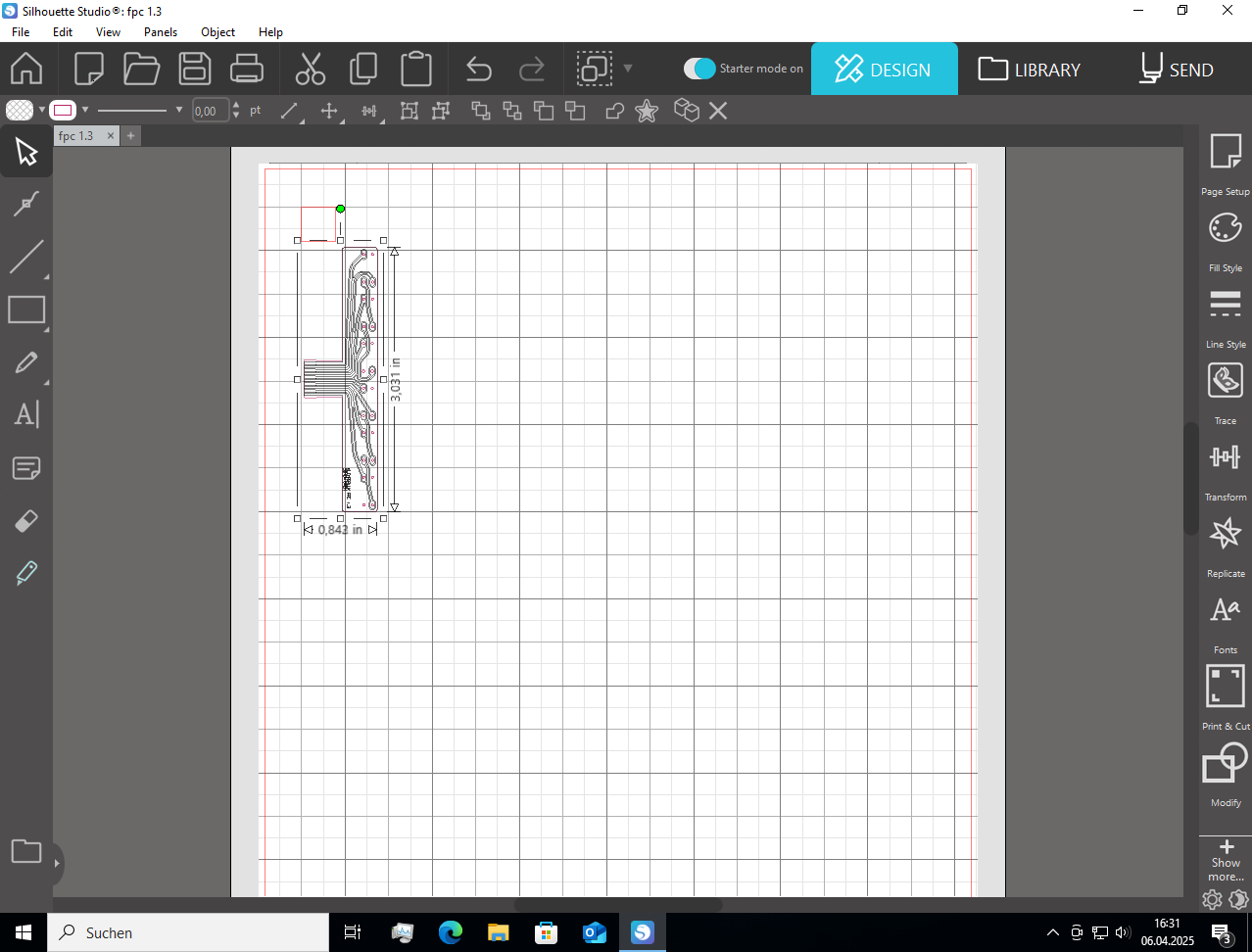
Select all objects to move
18
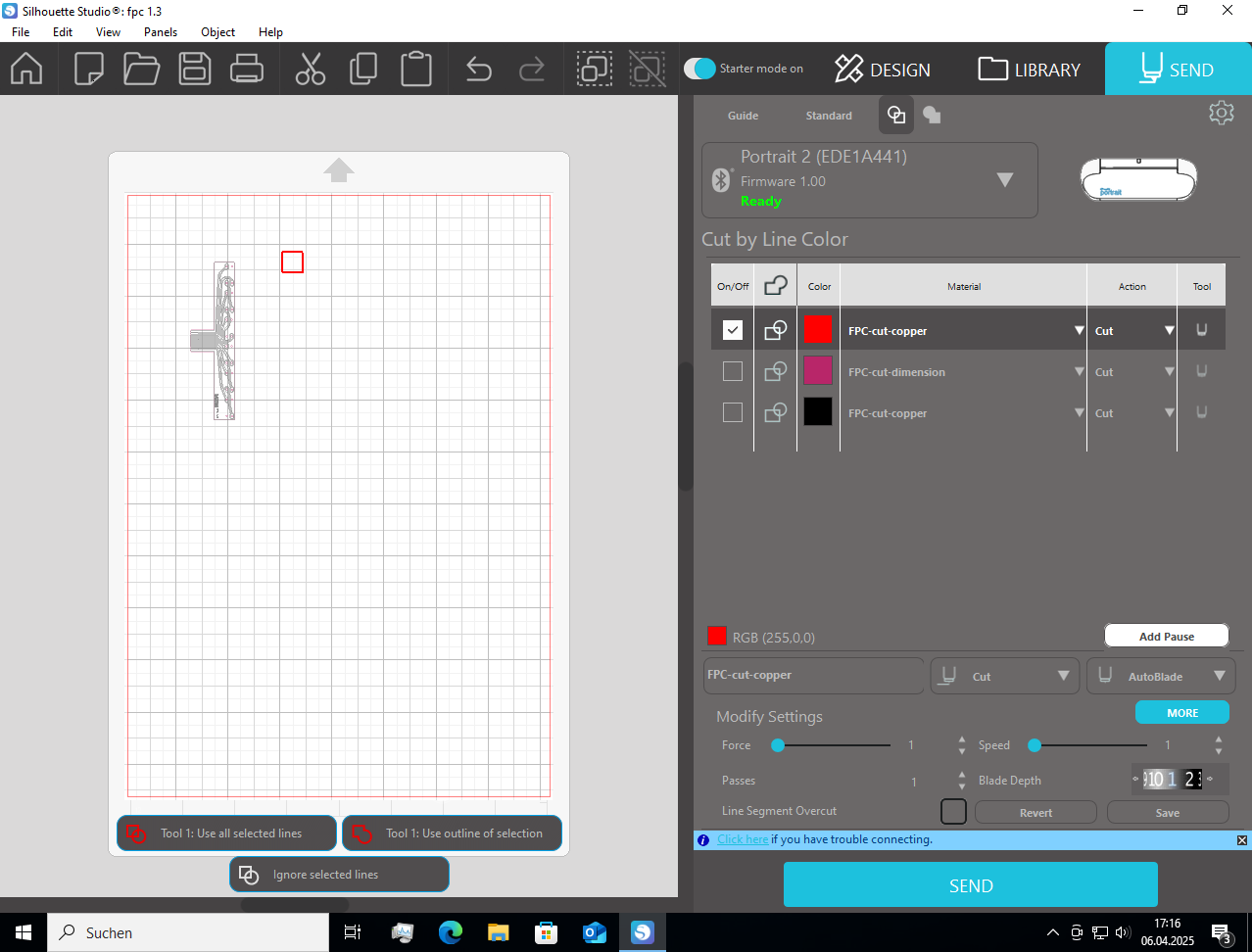
Setup material and test with the red square
19
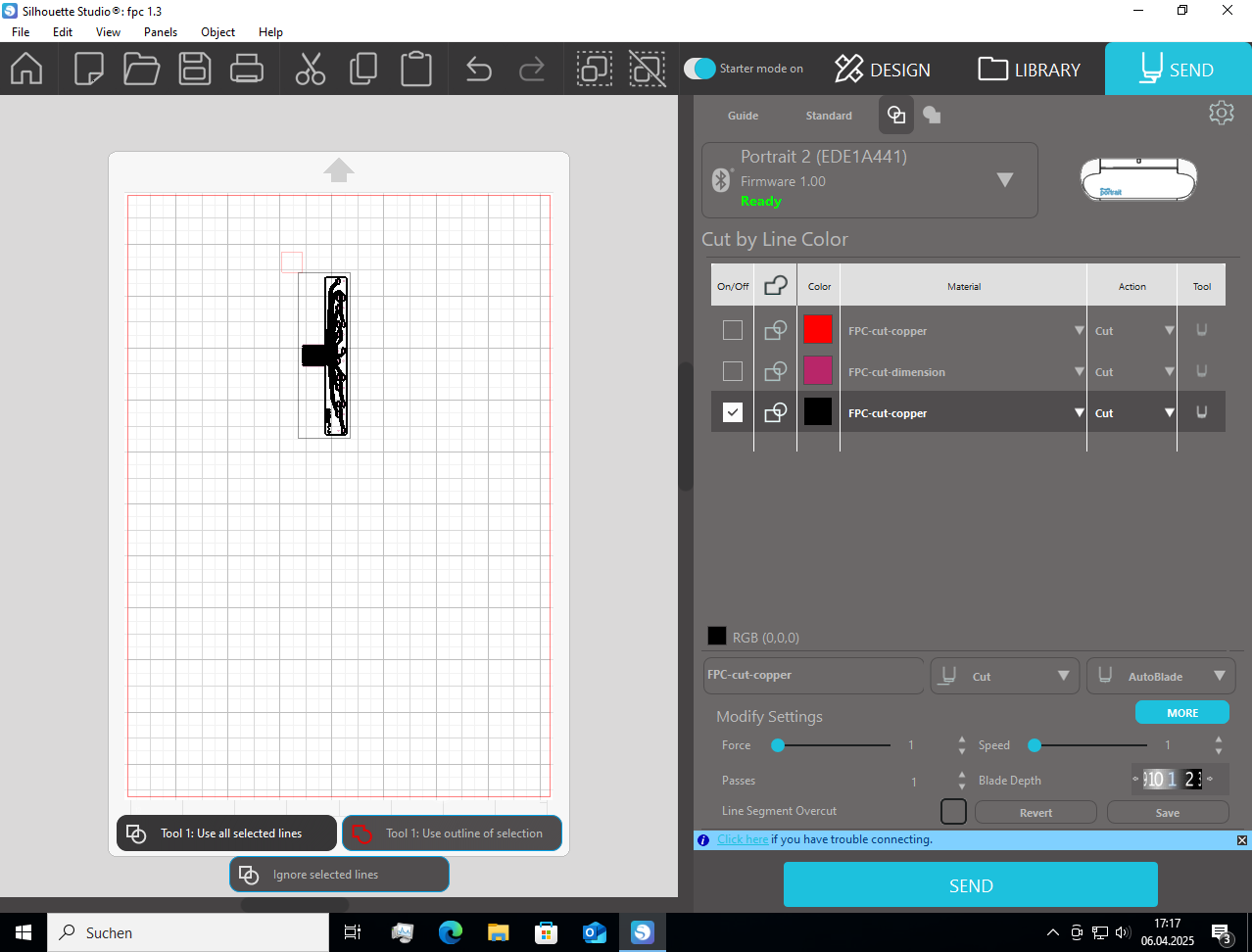
If position is OK, select the bottom copper layer
20
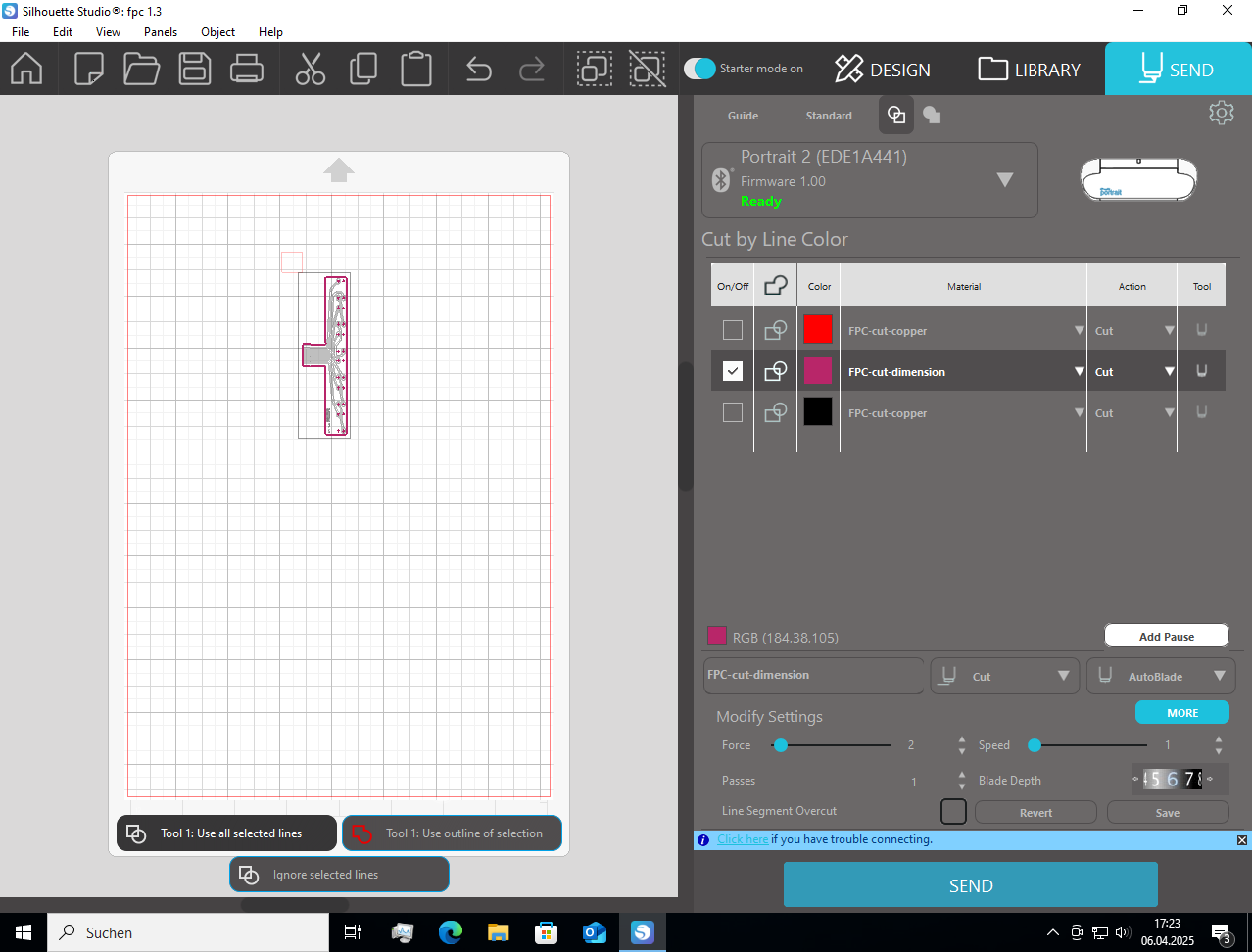
Last step: Cut dimension and holes